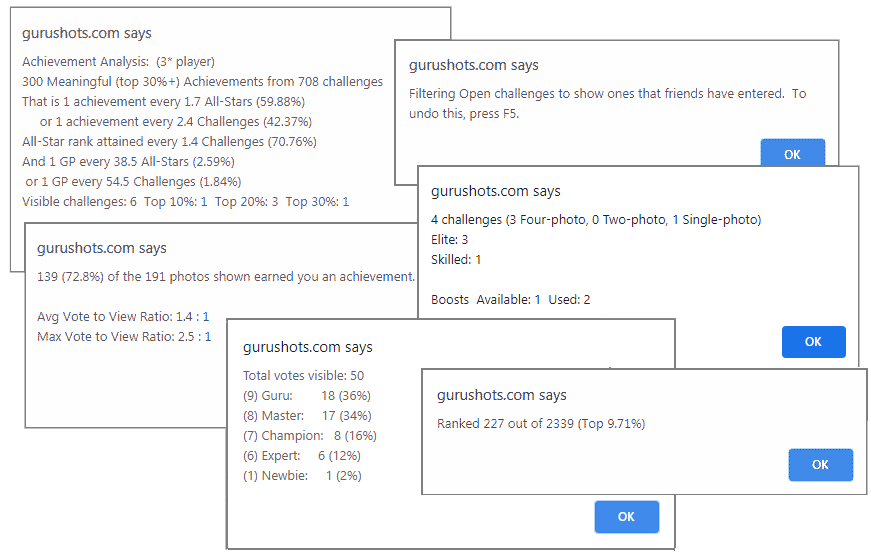GS Info v2.25
For Chrome (on your computer) onlyExtra features for GuruShots.com - things I found myself doing manually, again and again.
Installation instructions
This is the easiest install you'll ever do:
Remember - this only works on Google Chrome. To install, do the following:
- If you cannot see the bookmarks bar at the top of your browser (immediately below the line with the 'back' button) then press Ctrl-Shift-B to make it appear.
- Now drag this button into your bookmarks toolbar: GS Info
- You're all done!
Do you need to get the latest version?
Check if you have an older version by clicking on  in your browser's Bookmarks bar. Do it right now!
in your browser's Bookmarks bar. Do it right now!
If it says a version number that's less than v2.25 (or if it doesn't give a version number at all), then you should upgrade (it only takes a second).
To upgrade:
- Right-click on
 in your bookmarks toolbar and select 'Delete'
in your bookmarks toolbar and select 'Delete' - Drag the above 'GS Info' button up to the toolbar again
Usage instructions
When it's installed on your browser, you can click on  (in your bookmarks bar) whenever you are in the following areas of GuruShots:
(in your bookmarks bar) whenever you are in the following areas of GuruShots:
- Photos (yours or other people's)
- Achievements (yours or other people's)
- Likes
- My Challenges (Current or Past)
- Rankings (4-photo challenges only)
- Open Challenges
What does it do?
It does different things, depending on where you are, in GuruShots, at the time. Here are the features:
Current ChallengesBreakdown by rank + Boost analysis:
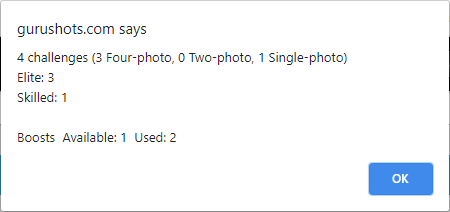
Ranking (4-photo challenge)
Counts challenge entrants:
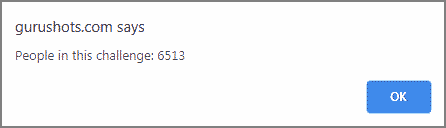
Then, if your rank is All-Star, it will work out how many unique ranks there are and use that to calculate your current achievement percentage (e.g. Top 29.02%):
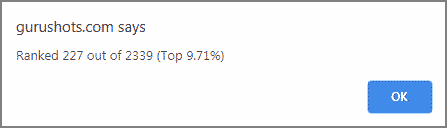
Past Challenges
Breakdown of visible challenges (by rank):
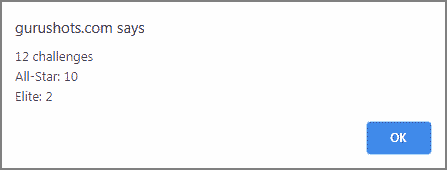
Open Challenges
Filters page to only show those challenges your friends are in:
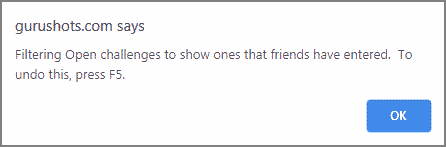
My Profile - Photos
Report how many visible photos earned an achievement. Reports on Average and Top Ratios:
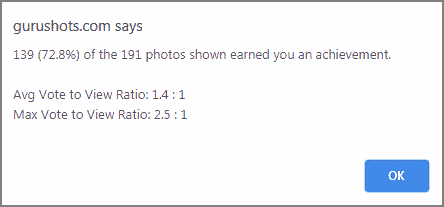
Then, it calculates Vote to View Ratios for all visible photos. Highlights Top Ratio Photos with a red border.
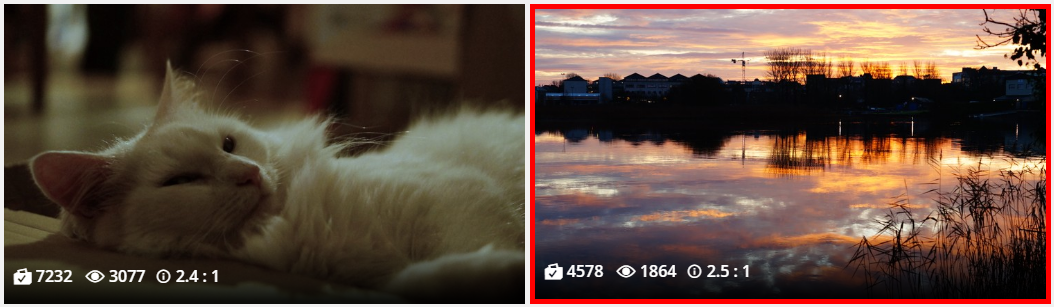
(This also works when you're viewing other people's photos)
My Profile - Likes
Acts as though they are your photos, saying none of them earned you an achievement. Calculates Vote to View (v2v) ratios for all visible photos. Reports on Average and Top Ratios. Highlights photos with top v2v ratio:
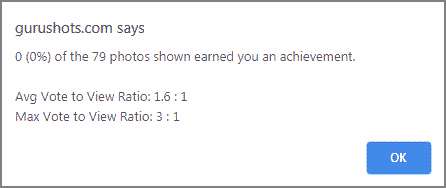
My Profile - Achievements
Meaningful achievement (top 30% and better) analysis.
Breakdown of achievements for visible challenges.
A 1-5 star player rating (worked out based on challenges entered, points, and the frequency of meaningful achievements and All-star finishes).
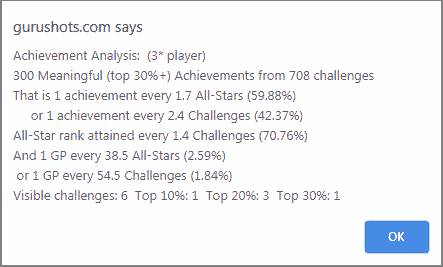
This also works when you're viewing other people's achievements. E.g:
1-Star: Bea Porhajas
2-Star: (Very Good) Harry Bo
3-Star: (Impressive) Ian Harris or Chris Alliston
4-Star: (Awesome) Hadzi Miodrag Miladinovic
5-Star: (Incredible) They're out there but they're very hard to find. If you are one, Congratulations! If you find one, you should follow them.
Viewing a Single Photo's Votes
When looking at an individual photo, if you click on 'Votes', GS will load up the last 50 people who voted for that photo. If you click 'GS Info' when this is visible, it will count up the visible votes for each type of voter (Guru, Master, Champion, ... Newbie):
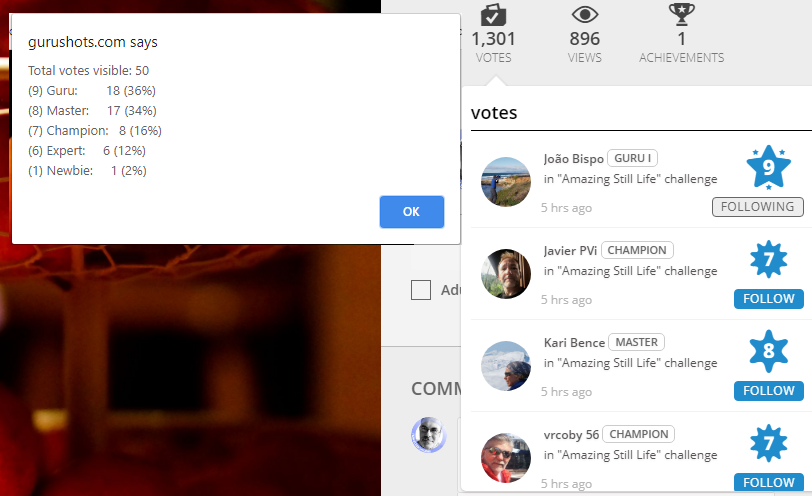
And, if you have the patience to scroll down to the bottom of this list of votes, more votes will load into the list and you'll see the breakdown of the last 100 or 150 votes when you click on GSInfo.